By the way, as you are guessing, partner lent his hands again for the photo. I was busy focusing xD


Topic: Pink
I'm sharing this one first one I'll share. I wanted to make an edit in which the pink would be a predominant colour, without having it saturated. I also knew I wante a semi-blurry background. The problem is, the thing I used for the floor is only A3 sized, so I couldn't position Cookie too far away from the background to make it very blurry.
So, basically I used my slower lens for this. I have two vintage Minolta lenses that I adore. As I shared on the previous post, since they are vintage, they require an adapter on the mount, and I need to manually focus, instead of using the autofocus of my camera. Anyways, here is the before and after, and the specs:
- Camera: Sony a6400 (crop sensor, mirrorless camera).
- Lens: Minolta MD 58mm ROKKOR, with MD-to-SonyE adapter.
- Specs: ISO 100, shutter speed 1/80 sec (handheld), at f1.4, manual focus.
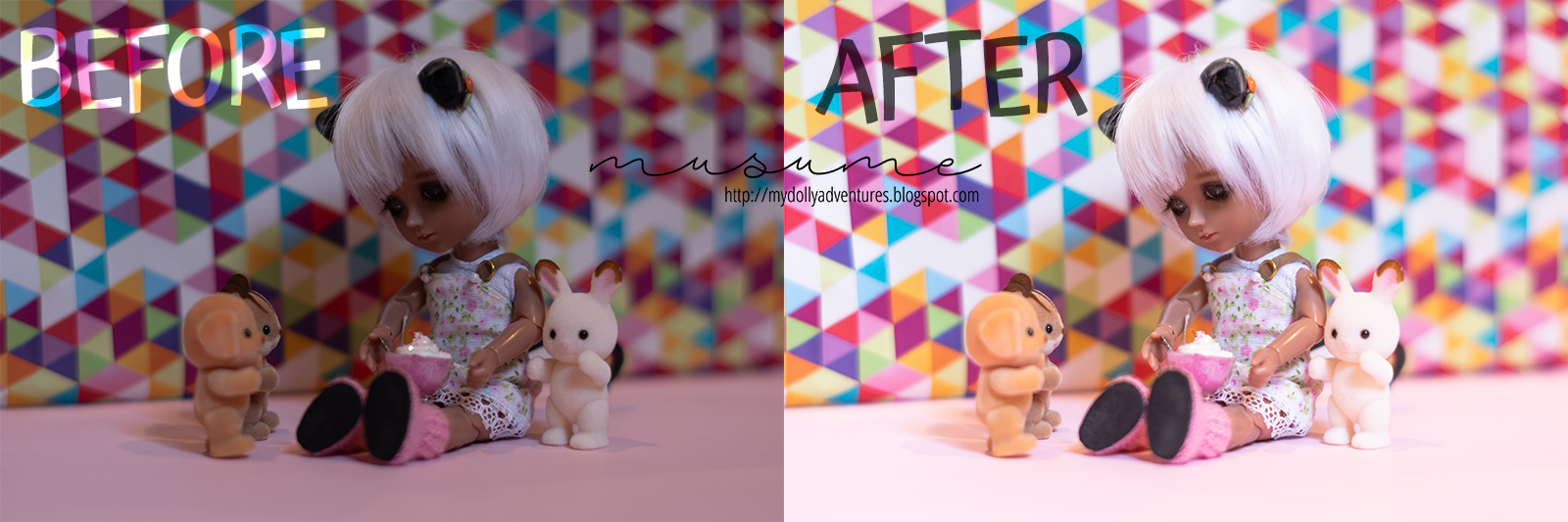
Topic: Hug
The next one is hug. I did made this outfit exclusively for this photo, even if it doesn't show that much, though. Anyways! I knew I wanted an extremely blown out background, so this is in my balcony. Partner had to freeze his hand in the cold Aussie wind, so I could focus...
The problem is, my only lens with autofocus (besides the shitty pancake kit), is a Tamrom 35mm f2.8. But f2.8 didn't blur the background as much as I wanted. So I had to try a different thing... which meant manual focus! And that one isn't speedy. Hence, frozen hands.
So, thisn first set is the comparison between both. The Minolta 50mm f1.7 (left) and the Tamrom 35mm f2.8. Both were taken at ISO 100, and 1/100 sec shutter speed. And standing at the same distance! But see how wider the 35mm is compared to the 50mm.

But I wasn't happy with that background, so I decided to use the balcony's fake greenery as background. I loved this one because there is some backlit through the leaves, and the f1.7 makes it blurry enough to not be perceived as fake leaves.
So, why is it a f1.7 but less blurry? Well, simply because the balcony's wall was closer to Merry than the neighboring building accross the street (the blurry brick wall). Here is the before and after on the final photo, and the specs:
- Camera: Sony a6400 (crop sensor, mirrorless camera).
- Lens: Minolta MD 50mm ROKKOR, with MD-to-SonyE adapter.
- Specs: ISO 100, shutter speed 1/160 sec (handheld), at f1.7, manual focus.

And this is all! I hope you liked this post, and all my rambling about camera settings. I really liked both edits, but the "hug" picture really, really changed with the edition. What do you use to edit? Since getting my Sony, I started shooting RAW and editing in Lightroom.















Oh, ramble on, I think it's quite interesting to know how you actually set the camera. And your litte girl is just so cute. I usually edit with Photoshop (very old version). But no more than tweaking the brightness curves and gentle sharpening, if at all.
ReplyDeleteThank you! I'm glad you think so! I edit with Lightroom because I shoot ray :)
DeleteThis was an interesting post, there is so much you can do with camera settings. My oldest daughter has a fancy camera, but I just play around with my smartphone and then use some editing programs online. She has showed me how to take better photos with a smartphone and there is a lot I can do with that device too.
ReplyDeleteIndeed! But current phone cameras also have many of the settings that you have in an interchangeable-lenses camera. If you learn the basics, they can be more or less ported from one to the other.
Delete